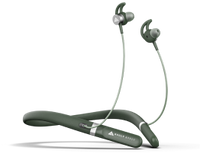Description
Reviews
FAQ
Product USP
-
Amoled Display
-
600 Nits Brightness
-
Bluetooth Calling
-
Rotating action Bezel
Specifications
-
Display
1.43" Amoled Display | 600 Nits Brightness
-
Bluetooth Calling
Bluetooth Calling
-
Sports Modes
120+ Sports Modes
-
Watch Faces:
150+ Cloud-Based Watch Faces
-
Health Monitoring:
24x7 Heart Rate Monitor, Blood Pressure, SpO2 Blood Oxygen Saturation Monitor, Female Menstrual Cycle Tracking, Stress Monitor, Drink Water Reminders, Sedentary Reminders, Sleep Monitoring, Calorie Count & Meditation
-
Water Resistance:
IP68
-
Additional Features:
AI Voice Assistant | Find My Phone & Smart Notifications | Flashlight and Entertainment Features
Product Name
Pyro
Category Name
Smartwatches
Charging interface
Magnetic Charger
Product Origin
India
Manufactured & Marketed By:
Exotic Mile private limited "B-67, Wazirpur Industrial Area Rd, Block B, Wazirpur Industrial Area, Ashok Vihar, New Delhi, Delhi, 110052
For Consumer Complaints
9555602502 support@boultaudio.com Exotic Mile private limited "67, Wazirpur Industrial Area Rd, Block B, Wazirpur Industrial Area, Ashok Vihar, New Delhi, Delhi, 110052
FAQ
How to connect pyro smartwatch with my Smartphone?
How to enable menstrual cycle notification feature in pyro smartwatch?
How do I use the Sports Modes on the Boult pyro smartwatch?
How do I set alarms on the Boult pyro smartwatch?
How can I change or set personalized/custom watch faces on these smartwatches?
How do I stop music from playing through the smartwatch instead of my phone?
How do I keep the calling enabled on the smartwatch but not play music through it?
How do I use the pyro smartwatch to find my phone and vice versa?
Is the smartwatch water resistant?
Can we control all music features directly from the smartwatch?
How does the sleep tracker work on the Boult pyro smartwatch?