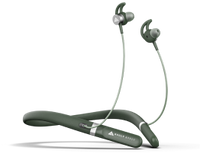Quick Guide
Connectivity
Connectivity
Exhilarating
high-fidelity
audio
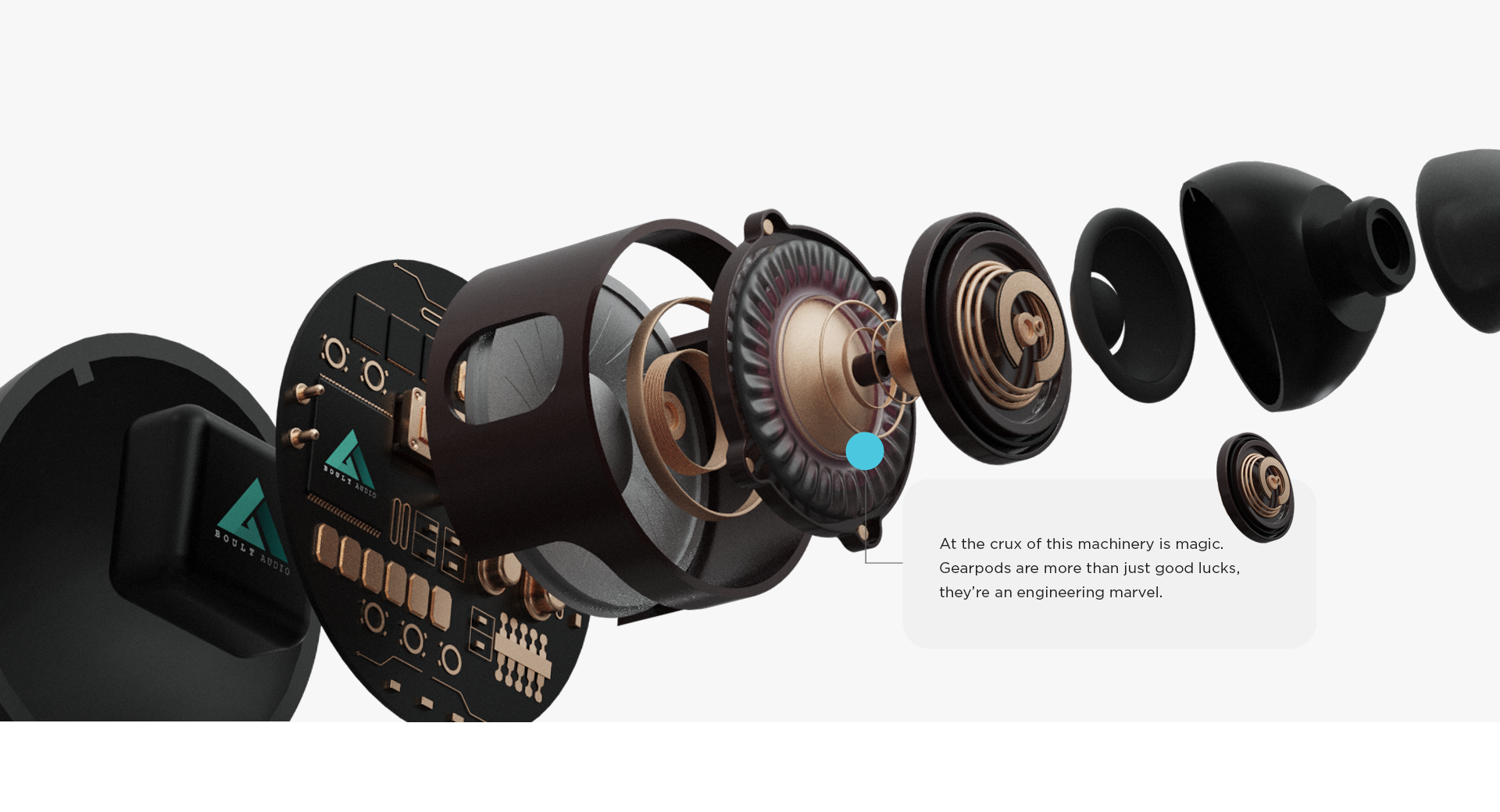
Make a note
of this
Call mom!
Add Believer
song to my
Spotify playlist
Send an email to
john@gmail.com
Text John that
I’m busy
Make a note
of this
Call mom!
Add Believer
song to my
Spotify playlist
Send an email to
john@gmail.com
Text John that
I’m busy
Your voice, Our command.
Have Siri & Google
Assistant at your disposal
at the click of a button.
Hear from your favourite Influencers
GearPods FAQs
How can I activate Google Voice Assistant/Siri ?
Triple tap on any earbud to activate the Google voice assistant/Siri.
How do I reset my Boult GearPods?
Long press both the earbuds for 10 seconds to factory reset.
Can I answer/reject the calls via these earbuds?
Double tap on any earbud to answer the call, press for 1 second to reject the call.
Which Bluetooth version do these earbuds support?
These earbuds features the latest Bluetooth 5.0 version
How do I reset my Boult Audio GearPods?
Long press both the earbuds for 10 seconds to factory reset.
Other Information
Manufactured & Marketed By:
Exotic Mile Private Limited, B-67 Wazirpur Industrial Area, New Delhi, Delhi 110052
Country of Origin: India
Customer care details
Mobile: +91 9555602502
Email: support@boultaudio.com
Address: Exotic Mile Private Limited, B-67 Wazirpur Industrial Area, New Delhi 110052
What is in the box?
2 x True Wireless Earbuds, 1 x Charging Case, 1 x Charging Cable, 1 x Warranty Registration Document, 1 x User Manual,2 x Extra Ear-tips
- Choosing a selection results in a full page refresh.