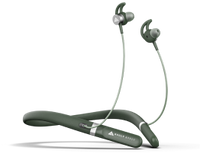Short press the “POWER” button on the soundbar to switch it to BT mode. On your phone search for “BassBox” and connect.
BassBox X30
The Boult Bassbox X30 delivers powerful 30W bass with dual dynamic range drivers for an immersive audio experience. This sleek and modern soundbar in black is designed to fit seamlessly into any space. With built-in clock and alarm modes, it more than just a soundbar a versatile addition to your home. Enjoy multiple modes including Bluetooth 5.4 with EDR, FM, AUX, USB, and TF card, giving you flexibility in how you connect. The full media control panel offers easy access to functions like Prev/Next, Play/Pause, Mode, Power, and Clock. Compatible with Smart TVs, computers, laptops, mobiles, projectors, iOS devices, gaming consoles, and any device with Bluetooth or HDMI, the Bassbox X30 enhances your entertainment experience across all your devices.

Specifications

| Bluetooth name | Bassbox X30 |
| Total rated output | 30W |
| Input voltage | 5V 1A |
| Input signal source | Micro SD Card, AUX, FM, USB, Bluetooth v 5.4 |
| Dimensions (WxHxD) | 45 cm x 6.5 cm x 6.5 cm |
Troubleshooting FAQs
Press the "MODE" button on the top panel to enter AUX/USB/Bluetooth/SD Card) selection Mode.
Connect the USB to the soundbar input panel and it will play directly upon connecting.
- Check if the problem still occurs if the device is moved closer and all obstacles in the middle are removed.
- Check if the distortion or quality lowers at all volumes or only at high volumes.
- Check for different media players and different devices and if the distortion happens on all devices or only on specific ones.
- Check if the distortion or quality lowers at all volumes or only at high volumes.
- Check if the distortion is coming only with online media Apps like YouTube music, Amazon music, Gaana etc. this could be an internet connection issue.
- Check if the problem occurs when connected to different power sockets.
- Check to see if the device has been properly connected, i.e. - The jack is properly inserted into the device for AUX, OR - Connected USB/SD card is functional and supported, OR - Paired properly by Bluetooth and music profile is selected on the source device for output.
- Check if the device was not subject to any mishandling or exposed to direct sunlight or hazards like fire. (refer to user manual for usage instructions)
- Your TV may be set to variable audio output. Confirm that the audio output setting is set to FIXED or STANDARD, not VARIABLE. Consult your TV’s user manual for more detailed information.
- Check if power button feels tactile and not damaged due to mishandling.
- Check if the charging port is working fine and charging the BassBox well.
- Check if the controls do not work while connected to another device.
- Check if the device is in "AUX" mode because the buttons will not work in aux mode.
- Check if your current media player supports such controls or if the controls do not function on other media players as well.
- Check if the controls have been physically damaged or exposed to any hazards.
General FAQs
- Charge your BassBox X30 by using type C cable.
- Short press the "Power" Button on the remote or soundbar control panel to turn on the soundbar.
The Amazon Firestick connects separately to the TV and not with the soundbar.
Press the “POWER” button on the soundbar to enter Bluetooth Mode. Turn on the Bluetooth functionality on your media device, search for “BassBox” and select the same to establish the pairing.
Use the provided 3.5mm AUX cable to connect external audio sources to the soundbar. Press the mode button on the control panel to select AUX Mode.
- Insert your USB drive into the USB port on the soundbar. The soundbar goes automatically under USB mode.
- You can also press the input button on the remote control to switch to "USB" mode.
- Insert your USB drive/TF card into the USB/TF port on the soundbar. The soundbar goes automatically under USB/TF card mode.
- You can also press the input button on the control panel to switch to "USB/TF card" mode.
Yes, press mode button to switch to FM mode. .
Yes, you can use AUX cable to give it sound input.
It works with any devices with Bluetooth or AUX connectivity
No. The installation is not provided.